One of the most crucial necessities of every parent in today’s world is their kids’ safety and security. With the internet’s advancement, kids have become more prone to spending their free time surfing on the web rather than playing outdoors.
Hence, the Famisafe parental control app comes as a rescue, through which you can shelter your child from all the improper elements they might get acquainted with on the web.
Nowadays, most kids own mobile phones, and the best way to have a check on them is for you to seek the guidance of modern innovations such as a mobile location tracker to know your children’s whereabouts efficiently.
Famisafe Parental Control App is also the best tracking app for kids in the market. In this article, I will be focusing on the various features and characteristics of it.
Table of Contents
What is Parental Controls? Why is it Important?
Parental controls are apps that permit guardians to deal with their youngster’s web use. Each parental control app has several features like phone location tracker, GPS location tracker, and similar attributes to having proper control over your kids.
Regarding online well-being for kids, you might be inquiring about whether it’s alright to let your kid have complete web access. Here are a few reasons why is it crucial to have a phone tracker app:
- It will keep a check on the downloads, and hence, no one would be able to download any document or media files from unsafe webpages.
- You will easily be able to control the content present on the web from your kids.
- Often, kids unknowingly purchase a game or other in-game offers, which might come as a surprise to you later. Having a parental control app would not let your children make any new purchases from any site.
- The app has the feature to control your kid’s internet usage time and won’t let them make surfing a bad habit.

What are Wondershare Famisafe Parental Control Features?
Wondershare FamiSafe parental control app has several features that are already in-built. A few of its characteristics stand out from the others. For example, a real-time location sharing feature and location history tracking feature make the app one in a million. The two elements are described in detail below:
Real-Time Location Sharing Feature
With this feature, every parent will be able to track the location of their kids accurately at any hour of the day. Hence, you will already know your child’s whereabouts even before they tell you.
Location History Tracking Feature
Well, not only does the Famisafe parental control app let you know the present location of your children, but it also helps you to know about the entire location history of the day. You can also make a boundary on the app, and get notified whenever your kid exceeds the region.
How Can You Use Famisafe to Track Your Child’s Location?
Here are proper steps to help you in the workings of the Famisafe app:
- Download the Famisafe control app from the play store or apple store or get it from Amazon.
- Don’t forget to get the apps for both your and your kids’ devices.
- Now, you have to set it up so that both can use it.
- Now, you have to sign in through your app.
- Look for the Features section on the Home page.
- Choose the “Real-Time Location Sharing” option from the Features section.
- Next, you need to search for your child’s device.
- Once your child’s location is visible, you would be able to know about the accurate area without any problem.
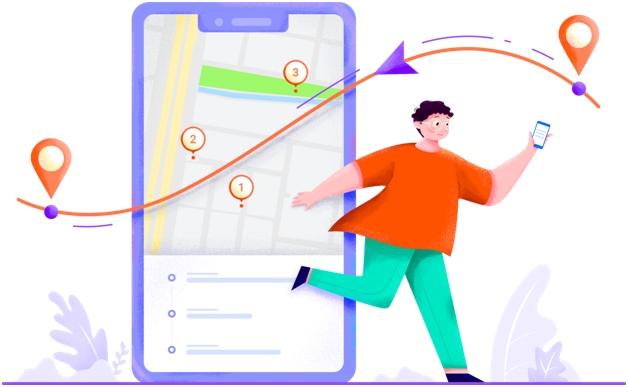
What are the Other Features of Famisafe Parental Control App?
Except for the two crucial features mentioned above, the Famisafe app also has other characteristics that make it the most unique. Some of the most interesting ones are discussed below:
- Screen Time: With this feature, you will be able to track your kid’s usage of the internet.
- App Blocker: You will be able to obstruct those apps which are not suitable for your kids.
- Browser History: With this feature, you can view your kid’s internet browsing history, even if they used the incognito mode while surfing.
- Explicit Content Detection: Now, you will connect your app with the social media networking apps present in your kid’s mobile phone. With this characteristic, you will be able to detect any suspicious media files sent on their apps.
What are the Prices of Famisafe Parental Control App?
There are several price plans available on the Famisafe app, such as:
- If you wish to use only the app’s minimal features, you can start by applying for the demo plan, which comes free, without any subscription charges.
- If you wish to get a full/yearly subscription, you can easily opt for the $3.49 price plan. Once you pay for the whole year, i.e., $41.99, you would sync 30 devices per account.
- If you opt for the monthly subscription, the price is $9.99 per month. With this plan, you can sync five devices per account.
- Lastly, if you choose the quarterly subscription, you have to pay $6.66 per month. The entire bill is $19.99, with which you can sync ten devices per account.
Conclusion
Though multiple parental control apps are available online, only the Famisafe parental control app provides you with the ultimate features needed to track your kids efficiently. The app is a lot more than just an android tracking app, and hence, has become extremely popular amongst many.

