If you wish to start your own blog, then 2024 is definitely a good time. More people now spend their time online than ever before, creating multiple opportunities for you to grow and increase the reader base of your blog. People usually start a blog for a variety of reasons, most of which include the following:
Express Their Viewpoints: If you are someone who gets tons of ideas in their heads all through the day, but does not have anyone to share it all with, then blogging offers you a platform to express your ideas to the entire world. Once you start publishing content, you will be able to meet like-minded people who share your passion.
Become Famous: Blogging is a good platform to become famous. If your content is good enough that it can create a large base of readers, then you will easily achieve a kind of celebrity status on the internet and will be invited to many special events.
Make Money: Blogging is also a good way to make a lot of money. Yup. There are people who literally make hundreds of thousands of dollar every month just by blogging. And you too can be like them if you put in the required effort and are passionate about the topic.
And in case you do not know how to start a blog, then this post will definitely help you with it. Below, we will look at six simple steps that you can follow to create a fully functional blog in 2024.
Table of Contents
Identify The Niche
The first thing to do is to identify the niche you will be working on. If you are creating a blog for a business organization, then you should obviously start a blog that focuses on your business niche. For example, if your business is involved in furniture and furnishings, you can start a homecare blog that offers content related to home decoration, cleaning tips, and so on. You could also make a blog publishing truthful product reviews, delivering insights about how and which products are best for which occasion.
Now, if you are creating a personal blog, then you will have to spend more time deciding on which niche to focus on. This will depend on three things – your interest in that niche, your ability to write informative content in the niche, and the popularity of the niche.
Firstly, you must only select a niche that you are interested in. Some people tend to select a niche depending on how much money they can make off it. While this is not a wrong way, such decisions are less likely to result in long-term blogging. If the blog is not able to generate the expected revenue, they are usually shut down.
In addition, writing for blogs that you are not particularly fond of might result in substandard content. In contrast, if the niche truly interests you, then the content you write will also be more interesting.
Secondly, make sure that you will be able to write informative, detailed content in that niche. If you are interested in car mechanics and NBA niches but are not sure whether you will be able to write useful content in the former niche, then you should ideally choose to blog on the NBA niche about which you have a good deal of knowledge.
Thirdly, ensure the niche is popular enough that it can attract a huge traffic. Niches which currently have low traffic, but is projected to see a huge traffic boost in the near future are also good for blogging.Once you have selected your blog by following the above criteria, the next thing you have to do is to decide on the domain name.
Decide on the Domain Name
When deciding on a good domain name, try to ensure that the name gives off an impression as to what your website is all about. For example, if you wish to write about fashion, then a domain name like missfashion.com will make much more sense to people rather than boombiyastha.com. Internet users will never understand the niche of your website if you use the latter as a domain name. But with a name like bakerscorner.com, at least those who are into cuisine might be interested in checking it out.
Once your domain name is finalized, you need to register it. For this, visit bluehost.com. Type in the desired domain name, select the domain extension and click on the search button. As far as domain extensions are concerned, try to get a .com (dot com) domain since it is highly valued.
I recommend Bluehost because of the ease of use, extremely affordable options and great customer service. They’ve been around for a while, and that is important when selecting domain and website hosting providers.
You may have to try out multiple domain names and extensions in order to find one which is available for registration. And if you see that a name is available, act quickly and register it right away. Do not wait for too long to register it, especially if it’s in a competitive vertical. If you feel stuck, you can even use a blog name generator.
Get Hosting
Bluehost is the #1 recommended web hosting by WordPress.org, Every account features 1-click WordPress installation. Powering over 2 million websites worldwide these guys are one of the most popular and affordable options. Whether you are an experienced or a new blogger Bluehost will accommodate!

Click the “get started now” button and let’s get started! (see above). Select a hosting plan that fits your needs. (Normally, if you are just starting out I recommend the basic plan but, if you are really serious about this and want more resources & power go with their Prime or Pro plan). Keep in mind, you can always upgrade your plan as you grow.
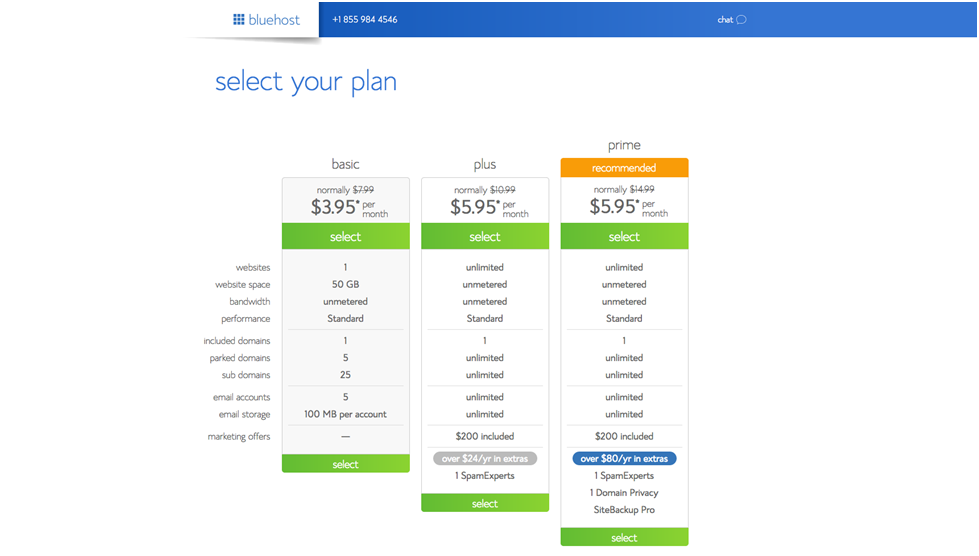
Domain Name
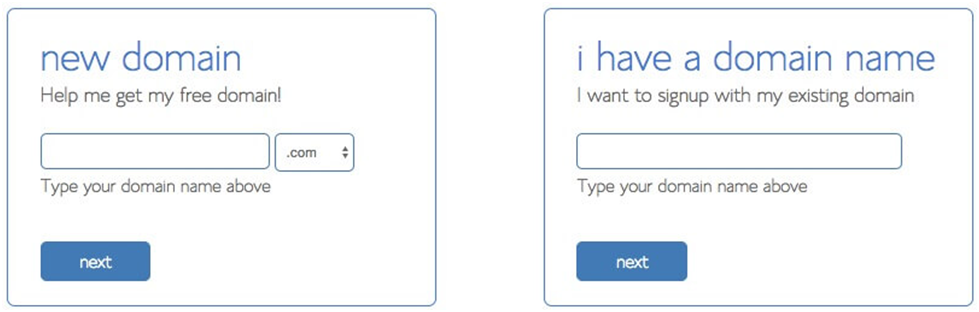
Type your domain name with this nifty Domain Name below. Don’t spend a ton of time on this step, you can always change the domain name later. If you already have a domain name, type it in the “i have a domain name” step. Bluehost is generous enough to throw in a FREE domain name for every new hosting account created.
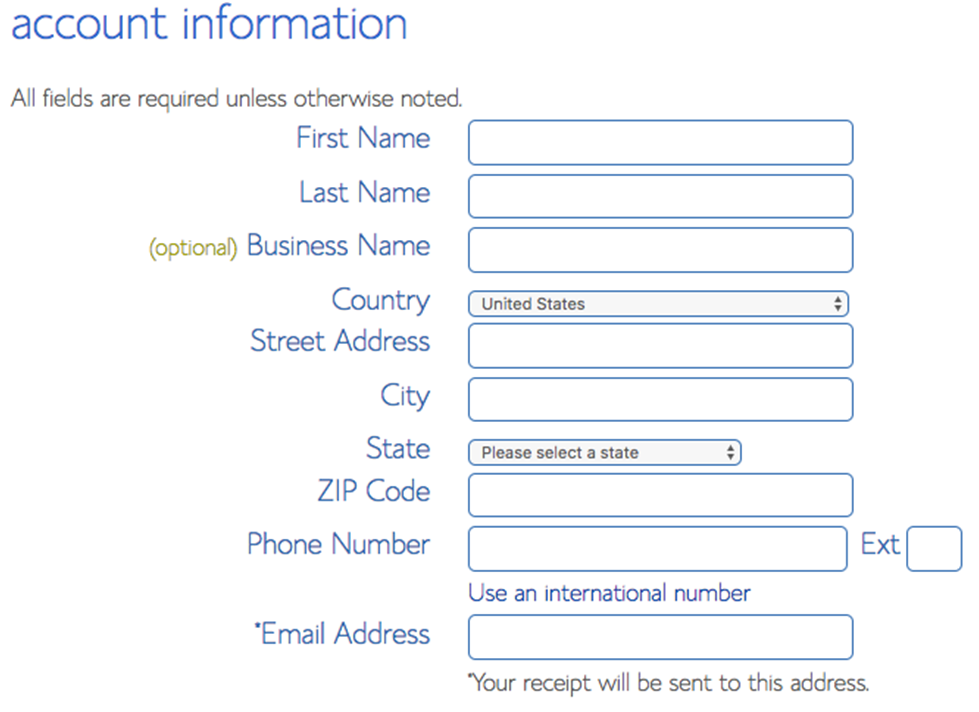
The next step is to fill out your account and billing information.
Review the package information below and decide what term/add-ons are desired. The biggest bang for your buck is on the 60 month term, but you can choose 36 months, 24 months or 12 months. *Note, Bluehost will charge you upfront for the entire term.
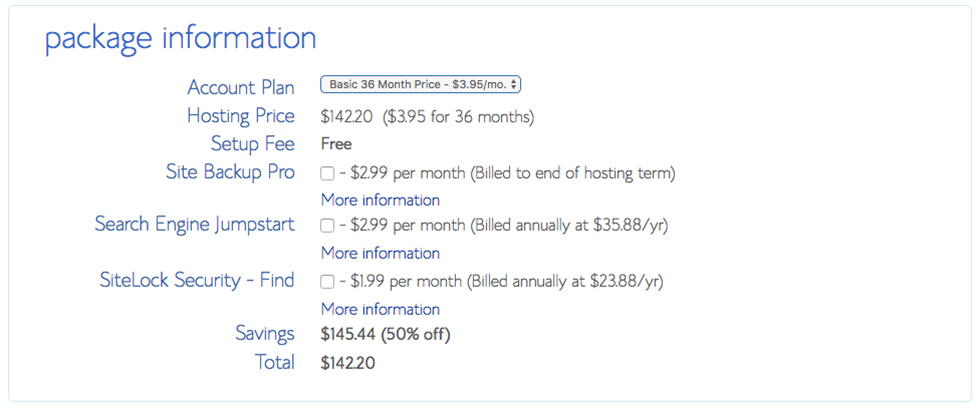
Insert payment information and accept the terms.
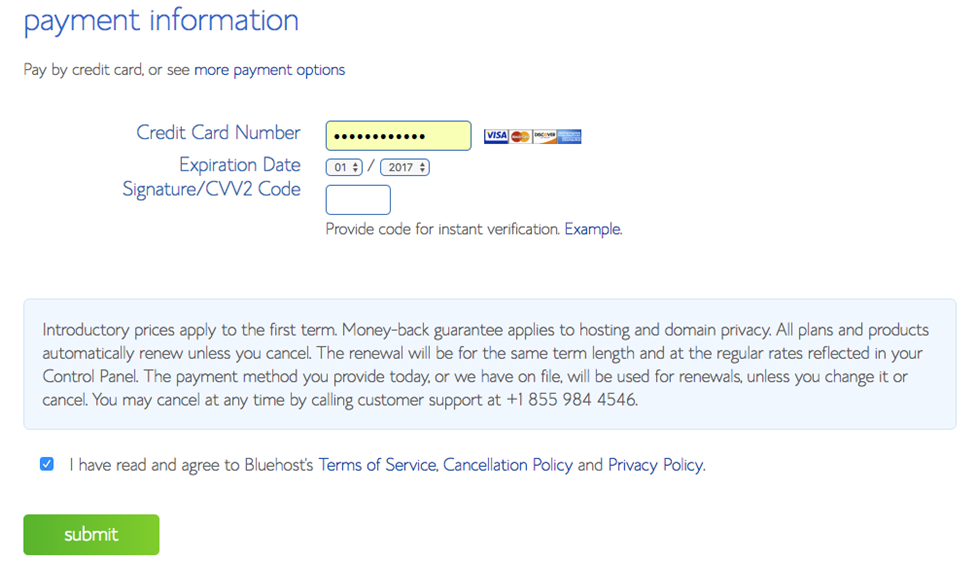
Congrats, your hosting account has been created! Bluehost will send you a welcome email confirming account and FTP information.
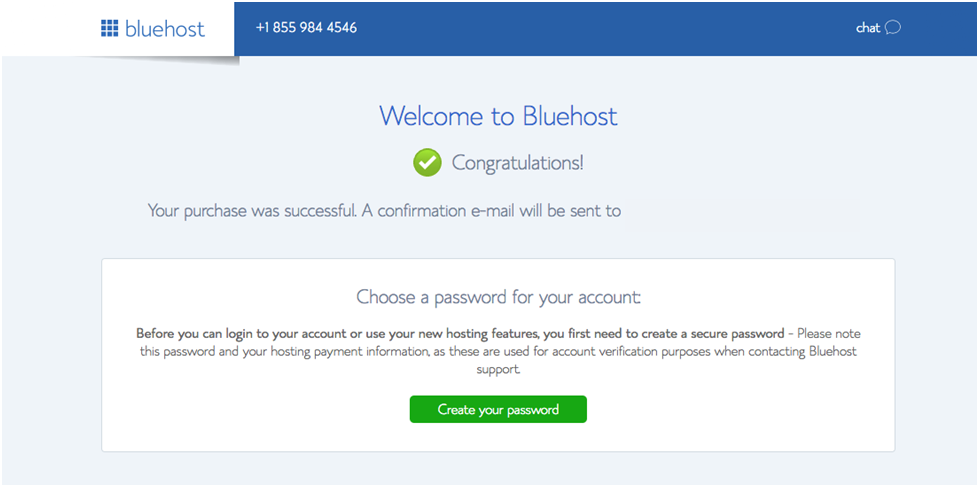
Create your password. Make sure to review the requirements for creating the password. If you need help you can always click the “Suggest Password” option. Regardless, I recommend notating it just to be safe. You’ll end up needing it later on.
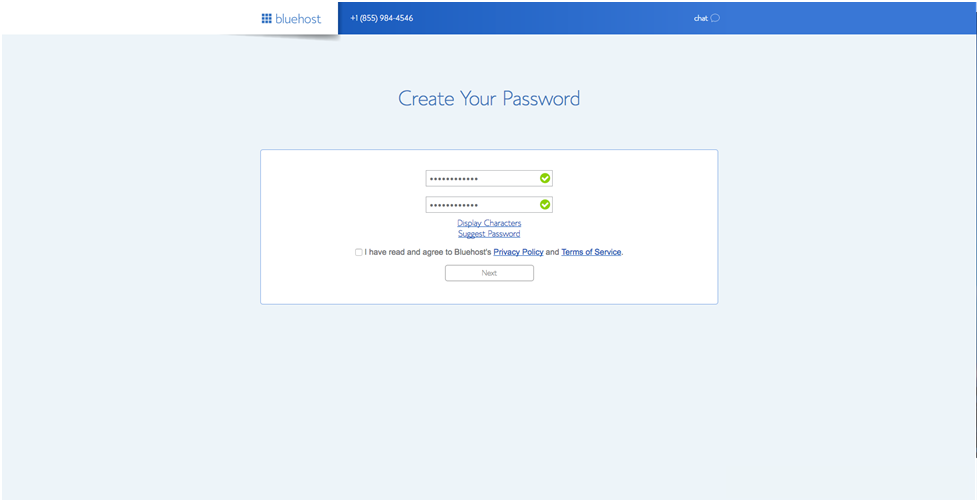
Go ahead and login and start getting familiar with your new Bluehost account.
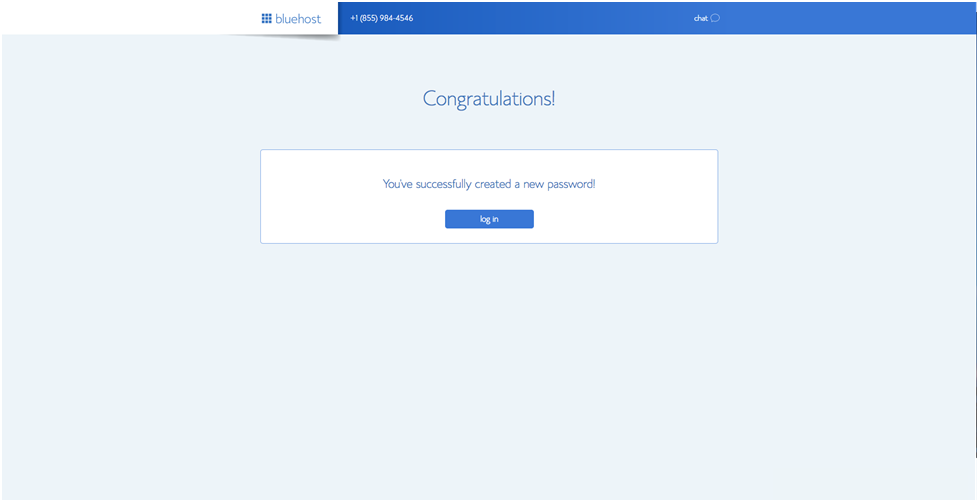
Design Your Blog
To create the look of your website, you have to install a WordPress theme. There are many free and paid themes available in the market. But for now, we will focus on the existing themes available on your BlueHost account.
On your WordPress dashboard, you will see the ‘Appearance’ option. Click on it and then select the ‘Themes’ option from the submenu. A list of themes will open up. Browse through them and find one that matches with your blog niche. For example, for a blog that focuses on mobile apps, any theme with a design that includes straight lines is more suitable than a design with floral graphics.
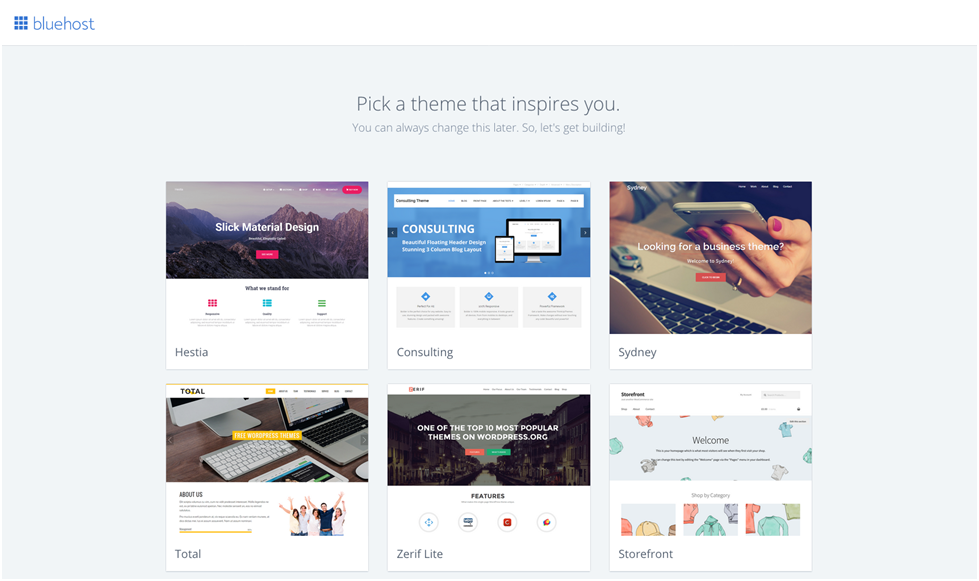
When you have found your preferred theme, just hover over it and click the ‘Activate’ button. Your blog will now look like the theme. However, there is still work needs to be done as you may need to adjust a few design elements to perfect the look of your website. Thus, you might want to set up a Coming Soon page, while customizing how your website looks. When you are fully satisfied with the look of the blog, click the ‘Save & Publish’ button and you are done.
Start Publishing Content
Now, you can start publishing content in WordPress. To do this, click on the ‘Posts’ option from the WordPress dashboard and select the ‘Add New’ option. A content entry form will open up.
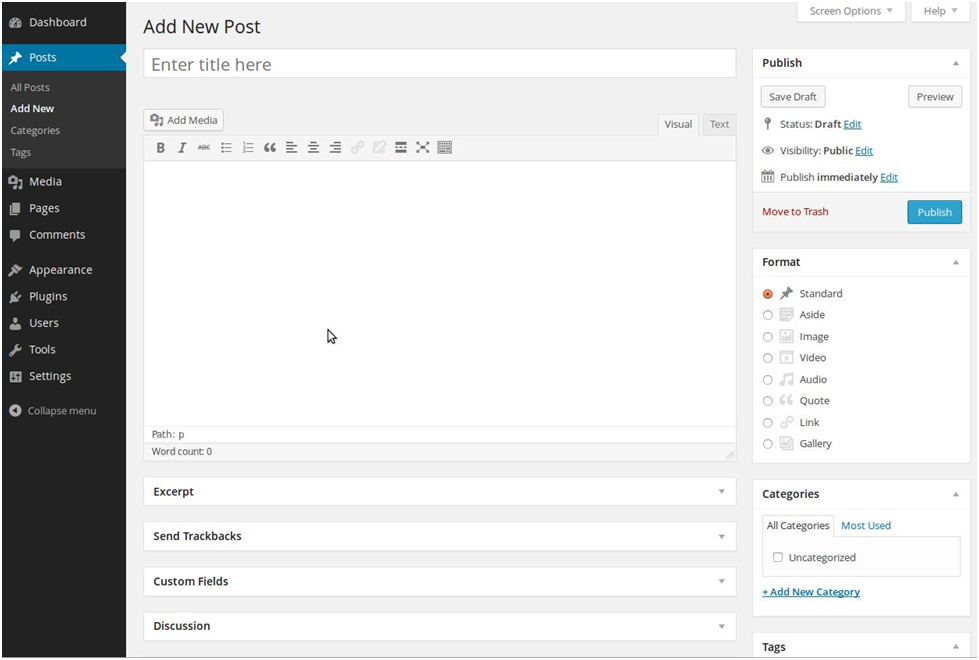
Enter the title of the post, content of your post, add some pictures and videos and click the ‘Update’ button. That’s it. You have now published your first blog post. Just visit your website URL and you will see that your content is now live on your blog, open for anyone to read it.
Follow the above steps and you should be able to successfully start your blog in 2021 with ease. Remember to post some high-quality content to keep the blog interesting to readers. Duplicate or uninspiring content will never get you any regular visitors. In fact, it will be a waste of your time and money to post stale content on your blog.
Plus, open social media accounts on Facebook, Twitter, etc. and start building up followers whom you can redirect to your blog updates. And don’t forget to check your social media performance dashboard to ensure the best reach of potential readers. Plus, consider installing a good SEO plugin to your WordPress so that all your posts are formatted correctly for search engines. This will improve the chances of your posts appearing in search engine results page, thereby giving you tons of organic traffic.
Try it out, and let me know how it works out. If you get stuck or need assistance at any point, comment below or mail me for more information.
Click here to get your hosting and start blogging now!
And you too can be like them if you put in the required effort and are
passionate about the topic. You can also boost your social presence on
the net thru the help of the Best Tiktok Marketing From SocialWick.

