Nowadays, video is the most compelling way to spread your message to a vast audience and hold their attention effectively. If you are somehow related to video production, you may obviously use montage so frequently, irrespective of the sort of video you produce. A montage is a powerful style of video editing, with which you can get connected to the public and narrate your whole story within a short time utilizing a sequence of shots or photographs. You may be a great video editor, or need to create videos for your professional purposes. Then, you certainly have come across the need to create a montage. If you need to create one but lack the time or experience to create it effectively, a marvelous video editing website can be your help.
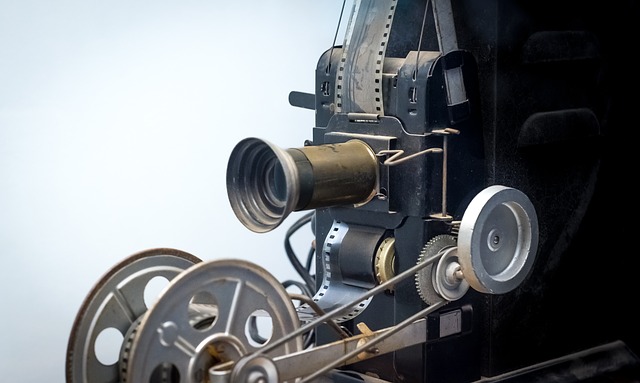
What is Montage?
Already said, if you are someone in video production or editing for a long time, you probably have come across the term “montage,” a French origin meaning something related to cinemas.
A montage is a video sequence that is created with the accelerated continuation of some still pictures or clips that create motion, and typically deliver a precise message of an elaborated story or news. In another form, numerous images create a composite one by superimposing on each other to produce a montage. It is a renowned pattern of communication adopted by movies and video productions for a very long time. Sometimes a movie or a film contains a montage to give the viewers an overview of the entire story where many pictures are accelerated in a sequence and build a single impression.
Nowadays, creating an excellent montage is not very hard. Almost all NLE programs feature some fabulous built-in mechanisms, for example, crop matte, measure functions, and many more, to assist you in your montage project. Employ these tools with the layering tools and effects of your editing software, and you can produce engaging montages using still pictures, video clips, animations, and many more.
Modernized NLE program software provides you with some marvelous features of commanding so that the floating pictures get mingled in your montage smoothly. You will find enough software out there for designing your montage. So study the features and packages of the suitable tool you choose and let your creativity fly!
Key Ways to Create an Amazing Montage
Now that you know what a montage is and have some rough idea of software, it is the time to provide you with some key ways so that you can create amazing montages and enchant your viewers.
Tell the Story( Compressed)
In a montage, you are superimposing shot practices or clips to create an extended and larger view. So it is not suggested to place irrelevant pictures aimlessly. With the progress of the pictures you use in your montage, you are also getting the audience moved from one situation to another. So you have to use the events of the montage in their actual order so that the audience can understand the story and the characters related to it.
Use Compelling Visuals
The most important thing to consider while creating your montage is to give it a context. Compelling visuals will enhance the effectiveness and quality of the montage. So try to put all the impactful clips, pictures, or shots.
Work with the Movement in the Frame
You compose the montage in such a way that the viewers can realize the movements of the characters with the passage of the clips. Coordinate the flow of the things through the frame with the following clip to generate more satisfying viewing expertise among the viewers.
Think about the Length
Ensuring the right length is a crucial determinant to keep your montage lively. You can adjust the period of the montage by adjusting the time of the music you use in it as a three minutes long montage may sometimes get monotonous.
Use Transitions
Using transitions is a great option to make your montage enchanting and worthy of enjoyment. After selecting the shots and pictures, you can use transitions or fade between them when necessary. However, what set of developments you can implement depends on the nature of the software you are employing for editing the montage.
Use Music Effectively
Most of the montages use relevant music to make them more compelling. While using music, remember:
- the music you select should be appropriate to the content
- to make it more lively, use beats and notes.
Use Live-Action
If you want to put some live-action shots, cut them down, and only use the specific portions having the message so that the viewers can perceive it without getting bored.
Pacing
In the modern form of montage, the pacing is a very significant thing to consider. You can maintain the pace, and rhythm of your shots and photos depending on the length and importance of them.
Synchronization
There are multiple varieties of synchronization you can apply in your montage. To get one shot in every single beat, apply micro synching. To regulate the pace of the clips, use mini synching. To add songs, apply mood synching.
Add Narration
Adding narration, like using music, is also powerful to maintain the flow of actions in your montage. To make the narrative productive, concentrate on keeping the equilibrium between what is narrated and what is shown.
Avoid Over-edit
If you over-edit your montage, it may divert the viewers from the actual story you want to tell them. While editing, use effects and transitions when and where necessary and keep the pace and rhythm in control.
Montage is undoubtedly a very compelling and effective form of the video editing industry. It can, within its short length, transfer your story effectively to your intended viewers.

