It is never easy to switch from iPhone to Android as data transfer from one device to another becomes a difficult task to deal with. For example, Whatsapp transfer is a time consuming and tedious affair across any iOS to Android platform.
Of course, while hunting for how to transfer WhatsApp chats history from iPhone to Android you may get a list of different solutions. But, not many of them are remotely functional and would save your time. So, to make everything simple and effective and to avoid multiple attempts to carry out the WhatsApp transfer from iPhone to Android you need to rely on a well- structured program that is useful and convenient.
Well, if you are still searching for one but haven’t been successful in getting any then we will help you discover the right solution that is already tried and tested so that you do not have to invest your valuable time in knowing about the transfer process. iSkysoft Toolbox is an easy and time saving transfer solution that helps you transfer WhatsApp messages from iPhone to Android successfully within a few clicks.
Table of Contents
Part 1: iSkysoft Toolbox – Best program that helps transfer WhatsApp from iPhone to Android
iSkysoft Toolbox- Restore Social App is well-designed software that lets you transfer WhatsApp data from iPhone to Android following simple steps that just takes a few seconds. The easy steps enclosed in the transfer process makes the tricky process of transfer faster.
Just follow the steps given below carefully to discover the extremely simple and automatic transfer process.
Step 1. On your computer- Install the software- iSkysoft Toolbox. Now connect iPhone and your Android device to your PC with the help of an USB cable. Run the program – iSkysoft Toolbox and click- “Restore Social App” to start the process.
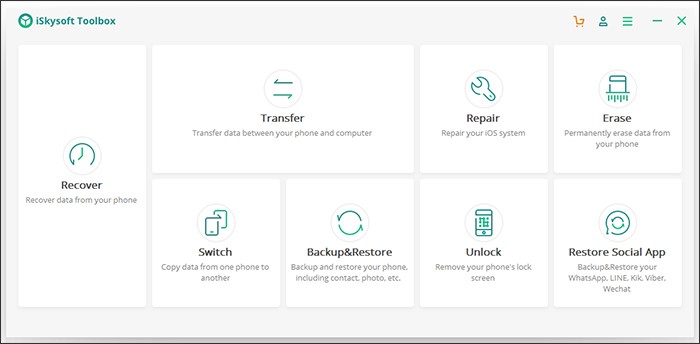
Step 2. The next screen will display 4 options. On the left hand side you will be able to see the option – “WhatsApp”. Just click on it. Now you need to click on the option – “Transfer WhatsApp messages” to begin the transfer.
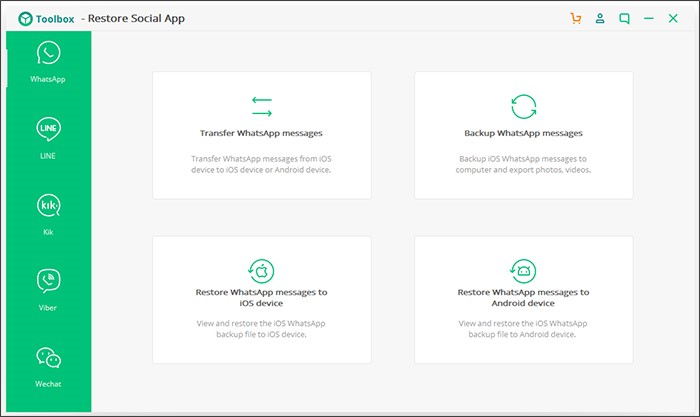
Step 3. To initiate the process click – “Transfer”. Ensure that the connection is not lost between your phones and PC.
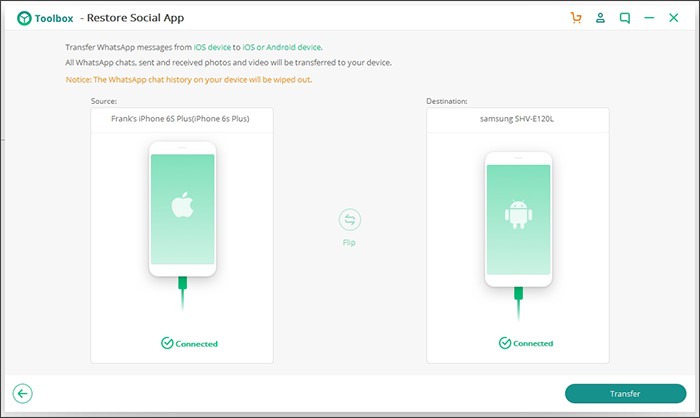
Step 4. At this point, the software will ask you to type in your Google play account to initiate the process of retrieving WhatsApp data. You can skip the process in case you don’t possess a Google Play ID.
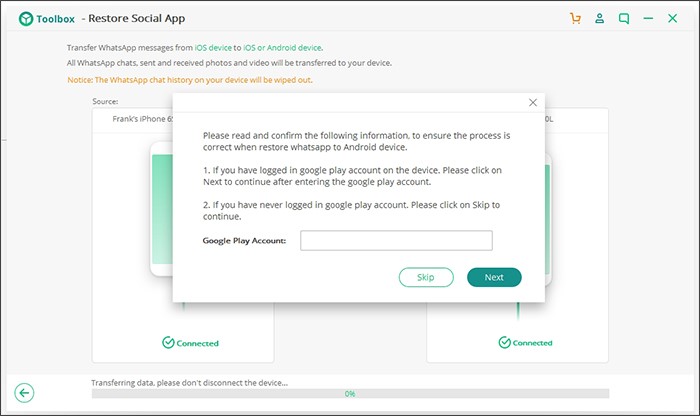
Step 5. Halfway in the process, you will get a message seeking your permission to overwrite the current WhatsApp messages on the target phone. Simply click – “Yes” to continue.
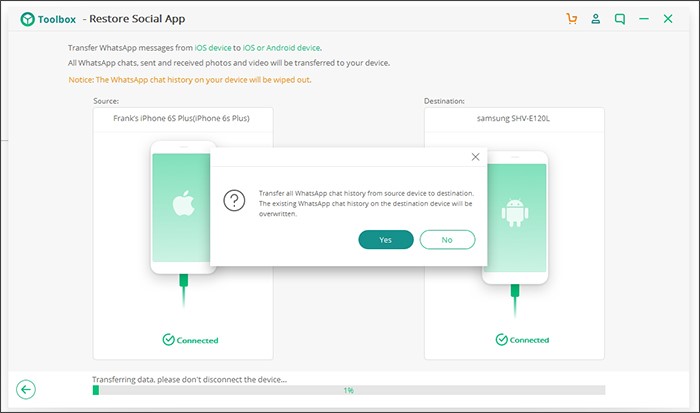
Step 6. Now you will be able to view the window as shown below after your WhatsApp messages are transferred successfully.
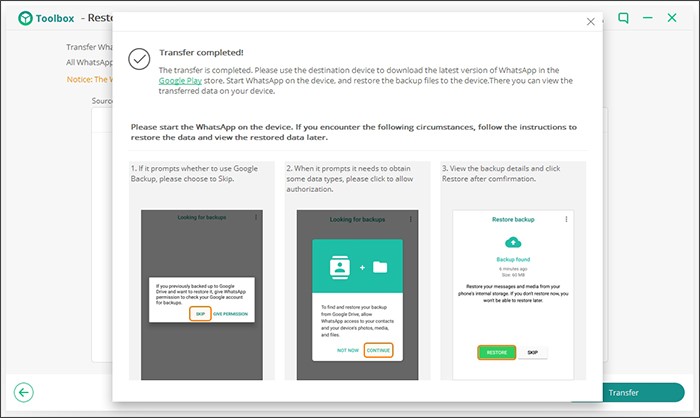
iSkysoft Toolbox- Restore Social App treats transfer process in a simplified manner and has a range of features.
- Transfer your WhatsApp documents, messages, photos, videos etc. from iPhone to Android easily.
- Transfer process takes less time and the screen instructions are easy to follow.
- You can preview your WhatsApp data before you choose to restore which helps you restore preferred messages selectively.
- Within a single click you can also backup WhatsApp messages to your computer.
- Supports an array of newest versions of iOS devices so, iSkysoft Toolbox is compatible with almost any iOS device you own.
- Offers WhatsApp data transfer from iOS to iOS/Android devices too.
iSkysoft Toolbox- Manages messaging apps with ease
Using a different messaging app other than WhatsApp? No worries! iSkysoft offers backup, transfer and restore features for other messaging apps too such as Viber, KIK, WeChat, and LINE. So, it becomes easy to manage your messaging apps no matter whether you decide to buy a new phone or want to backup your data to store them in a secure manner.
iSkysoft Toolbox – User friendly and clean interface
The user friendly interface and step by step guides lets you crawl through simple process in a few clicks. You don’t have to face any data loss during the transfer process. Your data security and privacy is managed well with iSKysoft Toolbox. You don’t need to worry about your data being transported to any external sources as data is secure on iSkysoft Toolbox platform only.
iSkysoft Toolbox supports Operating systems like Windows and Mac. Now you don’t need to look for different solutions for backup, transfer or restore WhatsApp data as iSkysoft Toolbox offers one solution that helps meet all these needs.
Conclusion
You may try a different ways to transfer whatsapp from iphone to android, but if you are looking for a reliable, faster and easier way to do the transfer and restore your WhatsApp messages safely and selectively then iSKYsoft is certainly the ideal solution. It is just one solution that can meet your transfer, backup and restore needs.

