Instagram Notes is a fun feature introduced by the company in late 2022. Since then, its popularity has spread like wildfire as many Instagram users have made use of the feature to share their thoughts with their followers.
However, many users have reported that they don’t have this feature or that it has suddenly disappeared from their app. If you are going through the same issue, you have come to the right place. In this article, we help you troubleshoot the problem and get it sorted in a few easy steps.
Table of Contents
Instagram Notes – What Is It?
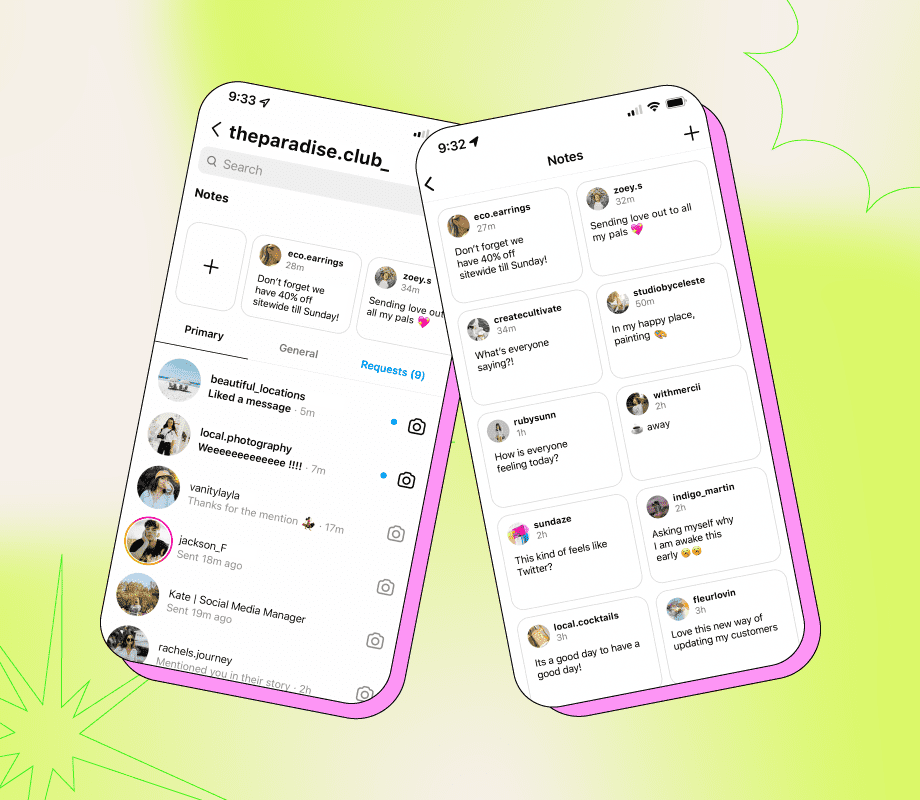
Image Source – https://later.com/
The Instagram Notes feature was launched by the company in December 2022 for its users. Notes is similar to Instagram Stories, in that, they disappear after 24 hours, entertain replies, and are easily deletable.
While there are quite a few similarities between Stories and Notes, there are a lot of differences which set them apart. For starters, Notes is a text-only feature, meaning that you can’t post pictures and other media.
Notes allows users to share quick, casual, text-only posts which can be only as long as 60 characters. And instead of the homepage, Notes can be found on the top of your Chats tab.
Even though it is a relatively new feature, Notes is very popular among Instagrammers as the disappearing content is a fun way to interact with other users and view what’s on their mind as well. Users can choose who can see their notes as the feature can be customized to be seen by close friends, or just people they follow back, or all their followers.
Also Read – Why Can’t I See Comments on Instagram?
Why Cant I See Notes on Instagram?
If you’re unable to see notes on Instagram, it’s important to understand that there might be several reasons for this issue. Notes on Instagram usually refer to stories that have been saved by a user to their profile.
Here are some potential reasons why you can’t see these notes on Instagram:
Using an Older Version of the Instagram App:
The notes feature was introduced with an updated version of Instagram on December 13, 2022. If you haven’t updated your Instagram app since then, you won’t have access to this feature. Keeping your app up-to-date is crucial to access new features and improvements.
Not Available in Your Region:
Instagram often releases new features to specific regions and accounts as part of a phased rollout. If you are not in one of the regions where the notes feature has been introduced or if your account has not been included in the initial rollout, you may not see the feature on your account.
Lack of a Close Friend List:
Some users have reported that not having a close friend list can affect their access to certain Instagram features, including notes. Instagram introduced the close friends list feature to share stories with a select group of people. While it may not directly affect the availability of notes, it’s advisable to create a close friends list for better control over your Instagram experience.
Issues with the Instagram App:
Sometimes, features may not work as expected due to issues with the Instagram app itself. In such cases, you can try logging out and then logging back into your Instagram account. This simple step can resolve many temporary app-related issues.
Instagram Glitch:
If you previously had access to the notes feature but it has disappeared, it could be due to a temporary Instagram glitch. Glitches can affect the availability of certain features, and these issues are typically resolved by Instagram’s technical team. In such cases, you may need to wait for Instagram to address the problem, as the issue is not on your end.
Privacy Settings:
The most common reason for not being able to see someone’s notes is that their privacy settings are configured to limit who can view them. Instagram offers options to make your profile and its content private. If the user has a private account, you’ll need to follow them, and they’ll need to approve your follow request before you can see their notes.
Technical Issues:
Instagram may experience technical glitches or issues from time to time that can affect the visibility of highlights. In such cases, it’s usually a temporary problem that Instagram’s developers will need to resolve.
Also Read – Instagram Story Views Order: How The Instagram Order Story Views In 2023
How To Get The Instagram Notes Feature?
If the Notes feature is hidden for you, it might be because of some easily fixable problems. Let’s get right into it and get Notes up and running for you in no time at all!
1. Check The Right Place
To start off, make sure that you are looking for the feature in the right place. Instagram Notes are tucked away in your chats tab, and not your profile page, home page, or discover page. To locate it, just follow these easy steps:
- Open Instagram.
- Tap on the chat icon on the top right of the Homepage.
- Find the Notes above your direct messages (DMs).
The chats tab is the designated location for the feature, you will not find it anywhere else on the app. If you can’t find it there, there can be a number of reasons why your Instagram app lacks this feature. Find below a comprehensive step-by-step guide to fix the issue.
2. Update Your Instagram App
The second most overlooked solution is updating the application. Always keep your app updated to its newest version to avail all of Instagram’s new and improved features. You will be able to do this in just a couple of minutes with these steps:
- Open App Store (or Play Store for Android users).
- Search up the Instagram app.
- Check for available updates.
- If there is one, click on the “update” button to install the updates.
3. Switch on Activity Status
If that didn’t work, check whether your activity status is switched off. Your activity status shows users you follow or message if you are currently online, or reveals the time when you were last online. If this is switched off, your activity status will be hidden from other users and you will not be able to see theirs.
Sometimes, switching off activity status might also hide your Instagram Notes. Turn on your activity status and see if that solves the problem. Here is how you do it:
- Open Instagram and click on the profile icon on the bottom right.
- On your profile page, click the three line menu (top right).
- Select Settings and Privacy.
- Search “activity status” on the search bar and click on “Show activity status”.
- Push the button to switch it on.
Now, go to your chats tab, refresh the page, and check whether the Instagram Notes feature is available now. You can also try closing and reopening the app and then check.
4. Switch To A Professional Account
Instagram has two types of accounts: personal and professional. Some features and tools which are available for users with professional accounts are not available for personal accounts.
If you have a personal account, try switching to a professional account temporarily; this might help you gain access to the Instagram Notes feature and also solve many other problems with the app. Here is a step-by-step tutorial on how to make this reversible switch.
- Tap on your profile icon and open your profile page.
- Click on the menu (three lines, top right) and select Settings.
- Tap on Account and select “Switch to professional account”
- Follow the simple steps required to set up your professional account.
5. Reinstall the Instagram App
If the above steps did not show any results, try offloading and reinstalling your Instagram application if you are an iOS user. Offloading the app will also free up storage while keeping your data intact. To offload the Instagram app, follow these steps.
- Go to your phone’s Settings menu and click on General.
- Click iPhone Storage and select the Instagram app.
- Click “Offload App” and then “Reinstall App”.
If you are an Android user, just uninstall and reinstall the app from Play Store.
Photo by Solen Feyissa on Unsplash
6. Contact Customer Support
Sometimes, certain issues can’t be solved within the app. If none of the above solutions worked for you, we suggest that you contact Instagram support diresctly as they would be able to expertly troubleshoot and solve the issue for you. To contact customer support, follow these simple steps:
- Open the Instagram application.
- Go to your profile by clicking on your profile picture on the bottom right corner.
- Tap on the Menu icon and select Settings.
- Scroll down to Help and select “Report a problem”.
- Briefly explain what the problem is on the given description box.
Also Read – A Step-By-Step Guide On How to See Who Viewed Your Instagram Highlights
Did Instagram Remove Notes?
According to Instagram, they have not removed the notes feature, and it is still available on the app. If some users cannot see the notes feature, it is likely due to a bug. To resolve this issue, affected users may want to reach out to Instagram’s support for assistance in restoring access to the notes feature.
Also Read – How to See Posts You’ve Liked on Instagram (2022)
Conclusion
We hope that we were able to help solve your problem with our guide. We recommend that you try each of these steps if one doesn’t work for you.
However, it is important to note that it could be a problem of the Instagram Notes feature not being available in your region yet. In which case, you could either use a VPN to change your location or wait for Instagram to launch it in your region. You can always contact Instagram customer support as they will be able to help you with any problem you may have with the app.
Also Read – We Limit How Often You Can Do Certain Things on Instagram (With Fixes)

