In recent times, there has been a definite increase in podcasting and streaming, and with it questions in terms of electronics for podcasting are more than ever, especially due to keen interests in in-house set ups. With the pandemic and people stuck at home, podcasting seems to be a good way to deal with the situation.
To get a podcast up and running at first, people don’t usually invest in many electronics, but once their podcasts kick-off and they get a taste of the whole process, many prefer to have better quality of sound, and start researching the electronic aspects of podcasting. Good electronics help make the podcasting what it is, the quality of your voice, the effects, and cutting the background noise is all a part of the process of making a good podcast.
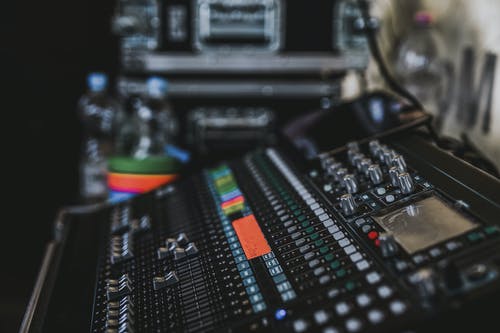
When it comes to recording the podcasting, many have used their phones and laptops inbuilt mic. This process is where the journey starts typically. You do want to invest in electronics to better the quality of your audio. The main question arises – should one purchase a mixer or an audio interface. Which of the two should one invest in and, what is more reliable for a podcast, what can optimally (considering costs) enhance your audio further?
We help simplify your decision by explaining what each is and compare them to see what features they have for a podcast.
Table of Contents
Audio Interface
This is the device that helps connect your computer with your microphones. Hence by doing so, it takes in your audio and directly sends it to your computer. The audio interface makes the process hassle-free and can edit the sound on the computer.
The interface is a setup that is easy to use and simple without having to meddle with various buttons and adjustments. With this, it does have the option for increasing and decreasing the gain. It grabs the sound and converts the sound into better quality and to a digital format, to be sent to the computer. On the computer, you can adjust the sound levels if there are more voices in the podcast.
The setup is small and has two inputs when we look at a standard model of the audio interface. At current, there are various models with more inputs and in multiple sizes. The standard interface would work best for a home set up because of its size.
Use Case – One needs to identify what kind of podcast it is; if it is a sit-in recording kind of a podcast, then the interface is an excellent option. You can not edit the audio while recording.
Inputs – As the standard audio interface has only two inputs, you can not have more than two microphones. Hence if its a home set up and it’s a smaller production, then this works best. Remember that you now do get interfaces with more than two inputs if you plan on making big-scale podcasts with more than two people. Though the interface is known for its bareness, that makes it accessible and easier to use.
Prize – Money is a significant aspect when it comes to decision making. The audio interface is pocket friendly and doesn’t create holes in your budget. The standard set up is priced low, and we recommend you keep this in mind if you are buying with a budget.
Audio Mixer
This device is a little more technical and provides various inputs and other settings for you to edit on the go. By this, we mean that the interface allows you to edit the audio while recording the podcast. After altering the audio, you can send it to the computer to make edits to the audio further.
The set up has many knobs, switches, and buttons to focus on specific sounds. It helps amplify some sounds while reducing others. They serve the purpose of equalizers and adjust the volumes in the podcast; these roles would typically also be done on the computer. Therefore this helps save time and cut your tasks.
Usually, people send the audio on the computer only to hear the sound and not edit it as most of the edits take place on the mixer. Another fantastic feature would be the built-in SD card. This feature saves the audio into the hardware directly while also sending it to the computer, isn’t that magnificent?
Mixers are used by professionals and experts as it’s quite technical and needs a lot of practice. With all these features, it is also bulky and large and takes up a lot of space. If you do decide to edit on the computer after editing on the mixer, it is harder as the audio is one track rather than two. Therefore harder to decipher the sounds and edit.
Use Case – As mentioned earlier, it depends on the kind of podcasting you decide on doing. If you are recording and have a live broadcast, then the mixer makes more sense to use. This is because of its fast edits, where you don’t require the computer.
Inputs – The inputs for microphones are far more as sound mixers for streaming and podcasting are prepared such that they are suitable for a round table, or discussion with more than two people, a feature that defines professional podcasting. Further, with the SD card feature, it doesn’t entirely rely on the computer for copies; you can save it on the mixer.
Prize – Money is a huge factor, and with all the features and size of the mixer, it is a costly buy. Do think over the idea of purchasing this setup, do you really require one? If you have a big budget and want to pursue podcasting professionally, go ahead and buy the mixer as it is worth the buy.
Final Thoughts
If you have just started and are podcasting from home, the audio interface is the best setup. It is sure to help you amplify your sound quality. But, if you wish to make the podcasting more professional and want to make it on a larger scale, the mixer is there for you. Do keep all the points in mind while making the purchase. Hope to hear your podcast soon, go ahead, and experiment now.


