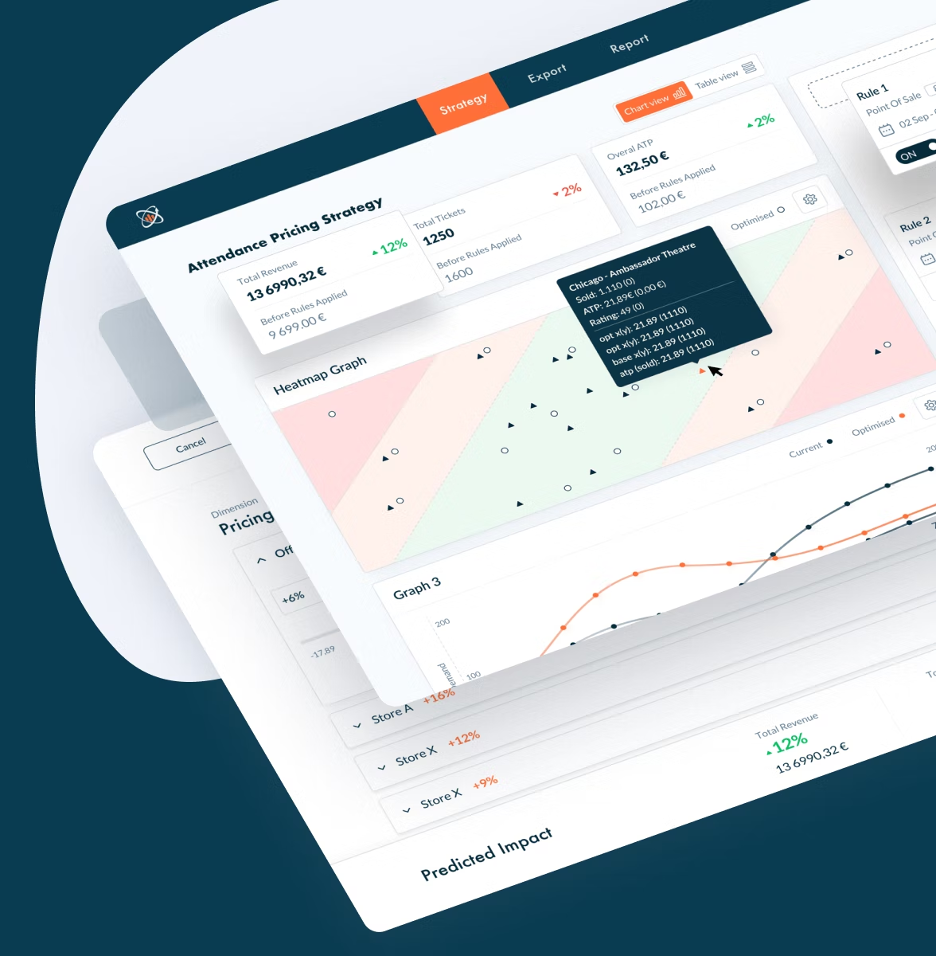Redesigning a SaaS product can be a daunting task. There are many factors to consider, and it’s important to get it right the first time. Here are six of the most common challenges faced during a SaaS product redesign.
Table of Contents
1. Balancing new features with existing ones.
When adding new features, it’s important to make sure that they don’t interfere with the existing ones. This can be a delicate balance to strike. On the one hand, you want to keep your product fresh and up-to-date, but on the other hand, you don’t want to disrupt the workflow for your existing users. So how do you strike the right balance?
One solution is to release new features in stages. For example, you could release a new feature to a small group of users first, and then roll it out to everyone else if it’s successful. This way, you can get feedback early on and make sure that the new feature is actually improving the user experience before making it available to everyone.
Another solution is to offer new features as optional add-ons. This way, users can choose whether or not they want to use the new feature, and they won’t be forced to learn a whole new workflow if they don’t want to.
Ultimately, there’s no one right answer when it comes to balancing new features with existing ones. It depends on the specific product and on the preferences of your users. But by taking a thoughtful and strategic approach, you can make sure that your product always has the right mix of old and new.
2. Maintaining backward compatibility.
Depending on the size and scale of the redesign, it may be necessary to maintain backward compatibility with older versions of the product. This can be a challenge, but it’s important to consider for customers who are resistant to change.
Any time a SaaS product undergoes a redesign, there is a delicate balancing act that must be performed in order to maintain backward compatibility. On one hand, the redesign should take advantage of the latest technologies and user interface trends in order to stay competitive. On the other hand, any too radical of a change could result in users being unable to use the new version of the product. As a result, it is important to carefully consider how to deal with the challenge of maintaining backward compatibility when redesigning a SaaS product.
One solution is to provide users with a dual-mode interface that allows them to use either the old or new version of the product. This gives users time to adjust to the new design while still being able to use the product in the meantime. Another solution is to offer a training program for users who want to learn how to use the new design. This can help ease the transition for users who are hesitant about learning a new interface. Ultimately, each situation is unique and will require its own approach. However, by carefully considering how to deal with backward compatibility, it is possible to successfully redesign a SaaS product.
3. Updating dependencies.
A redesign will often require updating third-party dependencies. This can lead to breaking changes that need to be carefully managed.
Updating dependencies is always a challenge, but it’s especially difficult when redesigning a SaaS product. The problem is that there are often many different dependencies, and each one needs to be compatible with the others. In addition, the dependencies need to be updated regularly in order to keep the product up-to-date. One solution is to create a separate branch for each dependency. This way, you can update the dependencies independently, and then merge the changes into the main branch when they’re ready. Another solution is to use a tool like Dependabot, which automatically updates dependencies and creates pull requests when there are new versions available. Whichever method you choose, updating dependencies is an essential part of redesigning a SaaS product.
4. Minimizing disruption for users.
It’s important to try and minimize disruptions for users during a redesign. This might include providing clear documentation and support resources or offering an opt-in/opt-out option for those who want to try the new version early.
When redesigning a SaaS product, one of the biggest challenges is minimizing disruption for users. After all, they are already using the product and are familiar with its current design. If the redesign is too drastic, it can be confusing and frustrating for users. Ideally, you want to make the redesign as seamless as possible. One way to do this is to roll out the redesign in stages. That way, users have time to adjust to the new design before it is fully implemented. Another solution is to create a parallel version of the redesigned product. That way, users can try out the new design and decide which they prefer. Ultimately, minimizing disruption for users when redesigning a SaaS product is all about finding the right balance between change and stability.
5. Managing expectations.
Redesigns often take longer than expected, so it’s important to set realistic deadlines and manage expectations accordingly.
Managing expectations is one of the most important parts of redesigning a SaaS product. If you don’t manage expectations, you’ll end up with disappointed users who feel like they’ve been misled. The best way to manage expectations is to be upfront and honest about what the redesign will entail. Be clear about what’s changing and what’s staying the same, and give users a realistic timeline for when they can expect the new design to be rolled out. It’s also important to get feedback from users during the design process, so that you can make sure that the final product meets their needs and expectations. By managing expectations and getting feedback from users, you can ensure that your redesign is a success.
6. Testing, testing, testing.
Thorough testing is essential for any redesign, in order to catch any bugs or usability issues before they cause problems for users.
Any software product is subject to a certain amount of “churn” as features are added, deleted, or changed in response to customer feedback. However, for a SaaS product that customers are using on a daily basis, this churn can be particularly disruptive. One way to minimize the impact of changes is to focus on automated testing. By automating as much of the testing process as possible, development teams can make changes quickly and with confidence, knowing that the potential for errors is greatly reduced. Additionally, automating testing can help to ensure that new features meet customer expectations and do not cause any unexpected problems. While challenges will always arise in any software development process, focusing on automation can help to reduce the impact of these challenges and allow for a more seamless experience for customers.
Conclusion
Redesigning a SaaS product can be challenging, but it’s important to manage expectations and focus on testing in order to ensure a smooth transition for users. By following these tips, you can make sure that your redesign goes as smoothly as possible.