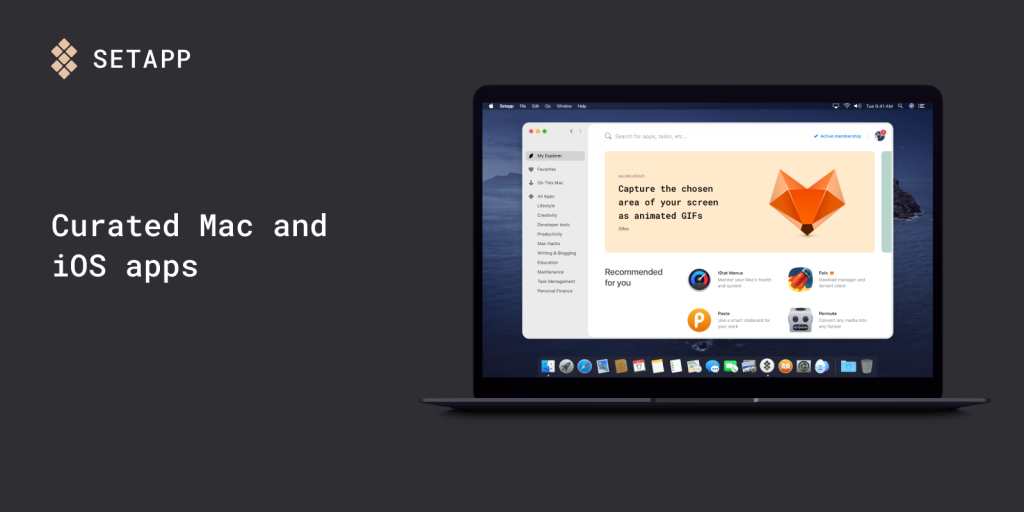For most people, Youtube is the default option for killing filler time. There’s so much content on Youtube that you simply can’t do without it. And we’re glad that there’s a way to bookmark your videos for later: that Banana Bread recipe that seems do-able or the song for your daughter’s dance recital.
But it’s difficult to transfer and keep Youtube videos for later, downloaded on your system. You need to download a Youtube video in order to extract the audio from it: something that video-editing regularly requires. There are ways to download a Youtube video: but it tends to be illegal. The third-party Youtube to mp3 websites you find online are generally ridden with ads and potentially dangerous viruses that you can unwittingly download along with that cute cat video.
With a Setapp subscription, you can actually download videos from Youtube legally. Yes, you heard that right. With any one of these apps, you’ll be able to save a video to your Mac for easy perusal. And there are four different apps in the playstore that can accomplish this for you easily. We’re going to list them out in this article, as well as some tips on how to choose the right one for you.
Table of Contents
What to look for in a Setapp Youtube Downloader App
- Not just Youtube: It would be ideal if the Downloader App also worked with streaming platforms like Dailymotion and Vimeo
- MP3 and MP4: You’ll want an app that’s able to download a Youtube video in an MP3 format (that’s just the audio) for times when you just want a song on your system. MP4 is both the video and audio
- Can download an entire playlist with a click, or even all the videos ever posted from a particular Youtube channel
- Has flexible copyright restrictions that allow for professional use as well as personal
- Doesn’t take anything in return: doesn’t exchange your data privacy and personal information in turn for the free download!
AnyTrans
AnyTrans is a great app on Setapp to have for any transfer that you need to do. But it has another valuable feature: downloading Youtube videos. This might be the easiest option if you’re looking for a quick fix: all you need to do is quite literally copy and paste the URL of the video.
Here’s how to do it:
- AnyTrans has in-built video searching software. It’s called Media Downloader. Choose from either Youtube, Dailymotion or Vimeo and select the video of your choice that you want to download.
- Copy the URL and paste it into AnyTrans app. Now you just have to wait for the download to finish.
- Save it to your computer! It’s really that simple. You also get to choose the file format that you desire as well as the file location.
Downie
This app makes life incredibly easy for you. All you do is drag a link to the icon of the Downie app and then the download happens for you and gets saved to your computer.
If you’d like an even shorter short-cut, opt-in for the Downie web extension. Downie can scan text for links as well, and will download videos automatically if you want it to.
It also has a Simple Mode that will take care of the download for you without showing you a pesky loading bar. You can also choose Audio only and use Downie as a search machine.
Elmedia Player
Elmedia might be a player first and a Downloading app second, but there’s no compromise with the features that it offers for downloading a Youtube video. The bonus? Ad-free content and the option to stream through AirPlay. That’s something you don’t get with the other options.
You can also organize your downloads according to your priority and this works with playlists as well. It supports all kinds of formats, MKV as well.
Folx
Folx is a bittorrent client as well as a Youtube Downloader and this might have the simplest interface of all the options. It works best for large and heavy videos, since it doesn’t have the frills and features of the other apps.
It has a Smart Speed mode where it splits your videos into 20 different streams. With download scheduling and fast downloads: it doesn’t get much better than Folx.
Final Words
Whichever Setapp Youtube app you finally choose: we’re sure that it’ll enrich your life (way more than a third-party suspicious website!). Setapp offers so many apps for recreation, productivity and now you can also have a useful Youtube downloader tool installed on your Mac.