Have you tried recording Skype calls for your podcast? You can now directly from your Mac, iPhone, Windows, Android, or Linux devices. Nowadays, almost every podcaster has guests once or regularly. Popular big shows like Chapo Trap House and The Time Ferriss Show do this very successfully, but if they can’t bring guests to their studio, they record online conversations. Skype is one of the leading voice and video chat applications, globally. Microsoft acquired the company in 2011 at the cost of $ 8.5 billion. Skype is the right choice for podcasts. You can interact with anyone around the world and make high-quality audio or video calls. In this post, I will show you different ways to record Skype calls.

Table of Contents
Ways to record Skype Calls for Podcast
Skype has introduced a recording function that makes it easy for you to record and edit conversations in your last episode. Here are different ways to record Skype calls for your podcast!
Recording Skype Calls through Software
Using call recording software is the easiest way to record calls using Skype. Just install the software on your computer, and you are good to go. You made Skype calls as usual, but now you see the save button. Click this button, and your Skype call will get recorded. After you finish the call, click the Stop button. Files get automatically saved on your computer, and you can both edit and publish them. Two of the most popular call recording software are Ecamm’s Call Recorder and Pamela for Skype. The former one is for Mac users, and the latter one is for Windows users. However, there are some limitations to using call recording software.
Recording Skype Calls through Recording Mixer
If you want to take higher quality recordings and adequately control the sound level, you must use a mixer to record your Skype conversations. This solution is called the “Mix Minus” setting. You then send all the audio from the mixer back to Skype. With “Mix-Minus,” you have more control over the quality of the recording. With a mixer, you can, for example, adjust the volume of your microphone or your guest audio via Skype. Another advantage of using “Mix Minus” with a mixer is that you don’t hear your voice getting delayed. And that alone can be an excellent reason to consider this approach instead of recording directly on a portable digital recorder without a mixer.
Recording Skype Calls through Portable Digital Recorder
If you are looking for a more reliable solution than call recording software, you should use a portable digital recorder such as Zoom H1 or Roland R-O5. The most significant advantage of using one of these devices is that you won’t lose what you recorded if your computer crashed during a Skype call. As soon as your desktop restarts, you can continue recording from where you left off. To set Skype recording, plug one end of the 3.5mm stereo cable into your portable digital recorder and the other end into your computer’s headphone jack. Also, connect headphones to the headphone jack on your portable digital recorder so you can hear calls. After you start your Skype call, press the save button on your device, and that’s all you need to do.
Recording Skype Calls through Double Ender
One disadvantage of recording Skype calls is that regardless of your settings, your voice always sounds better than your Skype caller’s voice. You record your voice directly from the microphone to your computer or recorder. However, your caller’s audio via Skype must be sent over the Internet and lose quality. One way to get over this difficulty is through a “Double Ender.” With this approach, you and your Skype caller record your audio from your computer, and then your Skype caller sends your audio file for post-production mixing.
Other Ways to record through Skype
We have put together various ways to record long-distance or co-hosted interviews for your podcast. Several services simplify recording at both ends of the call and offer much higher sound quality, such as Squadcast.
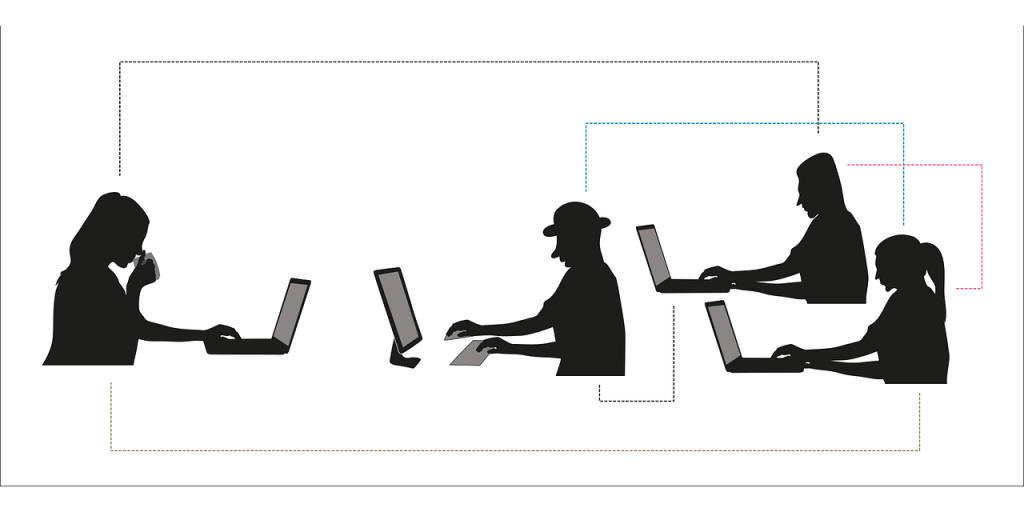
Advantages and Disadvantages of Skype Recordings
Ideally, every guest you interview is in your recording studio in person, but it is not always possible to schedule a personal interview. Often your guests might get stuck for a busy schedule, so you should make the interview process as comfortable as possible for them.
Advantages:
- Your guests are more likely to approve the interview if you have the opportunity to make a long-distance arrangement. Skype calls can promote a calmer environment: podcasters usually find that long-distance meetings are not as familiar or authentic as conversations between people. However, with the current scenario throughout the world, the long-distance interview is trending all around.
- If you are interviewing a guest through Skype, you can view your notes without making your guests nervous. Sometimes simple phone chats make your guests’ conversations easier and allow for more authentic conversations.
- Your guest doesn’t have to be a technology enthusiast: to record calls in a podcast. They only need to answer the phone to minimize confusion. This way, you get much better sound quality and can simplify post-production editing.
Disadvantages:
- Each time your interview relies on a stable internet connection, there is a risk that a weak signal will end the call or face a problem that is annoying and interrupting.
- While there are many free options, your recordings won’t get lost if you use high-quality software. This may require a paid subscription or an initial investment.
- The sound quality of your Skype calls on factors such as radio signals and service providers.
Conclusion
Recording high-quality phone calls are part of the best podcast. Knowing these skills gives you the flexibility to organize long-distance interviews, talk to guests you can’t connect with physically, and ultimately expand your performance. Now you have an excellent idea of how to record Skype calls for your podcast, and hence, it is time to share them with your listeners. With Podcast.co, you can easily upload and manage all your episodes in one place. Just drag and drop your podcast, add some information, and it will automatically be published online!

