A Featured collection is comparable to Instagram’s highlight feature. It enables you to upload a collection of photographs or videos to your Facebook page for others to see. It will not be permanently erased if you remove a photo or video from your Featured section.
In this post, we will be talking about the steps in which you can view your Facebook Featured stories.
Table of Contents
What are Facebook Featured Photos?
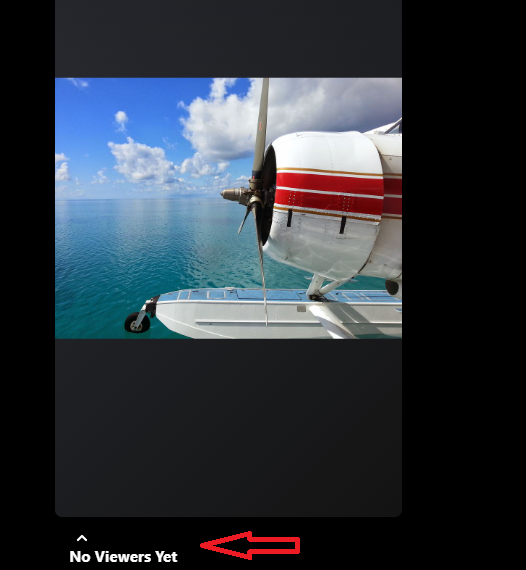
The Featured section of your profile allows the users to select images to highlight to let others learn more about you. It produces a replica of the original photo when you upload photos to your Featured area. This implies that the original photo’s likes and comments will not display on your Featured photo. The photographs are public, which means that anybody may see them, both on and off Facebook. Are you a person who is searching for your next business lead? You will find more attractive business tips from smartbusinessdaily. And you will see how profile visitor activity tracking helps you with business lead generation.
To upload photographs to the Featured section, follow these steps:
- In the upper right corner of Facebook, click your profile photo.
- To the left of the Intro, click Add Featured.
- Select Add New from the drop-down menu.
- To add photographs, click the checkboxes next to them.
- Select Next
- Save the file.
Learn how to modify or delete photographs you’ve contributed to the Featured section in your account.
Decorate your living space with elegance and personality using Wallpics Canvas Prints as your anchor for captivating wall decor.
Can You See Who Views Your Featured Photos on Facebook?
Yes, you can see who has viewed your Facebook Featured collection.
You can only see the names of the people who have viewed your collection if they are Facebook friends with you.
They will be labeled as “Other viewers” instead of “Viewers” if they are not your Facebook friends.
Only the total number of “Other viewers” can be seen by you.
In other words, it is currently not possible to see a list of all the people who have viewed your Featured stories.
How to See Who Viewed Your Featured Photos on Facebook?
Here is how to see who vewed your Featured Photos on Facebook:
Access Your Facebook Profile Picture
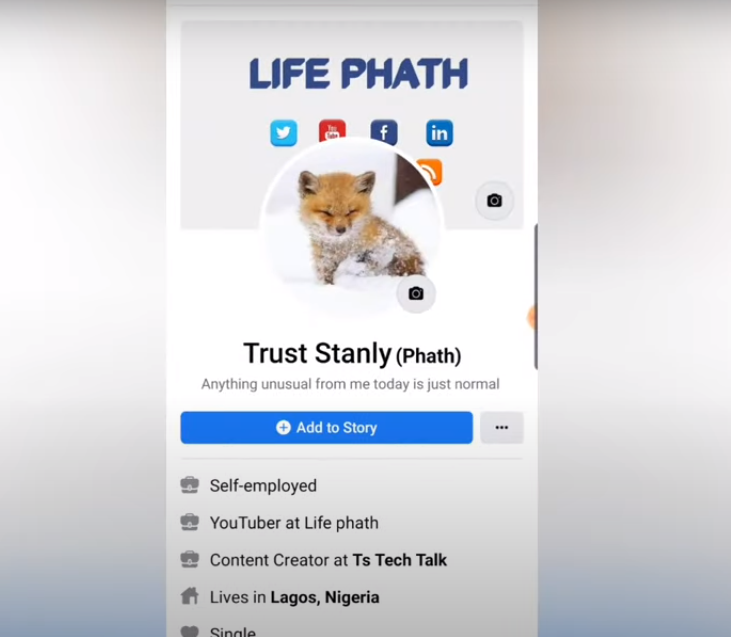
- Open the Facebook mobile application or browser in the PC and log in to your Facebook account to view your profile.
- After logging into Facebook, your profile image will be shown next to the “What’s on your mind?” text box.
- Next to the “What’s on your mind?” text box, tap on your profile photo.
- Go to your profile section on Facebook after selecting your profile picture.
Alternatively, you may go to your Facebook profile by tapping on the menu button in the bottom navigation bar and selecting “See your profile.”
View one of your Featured photos collections
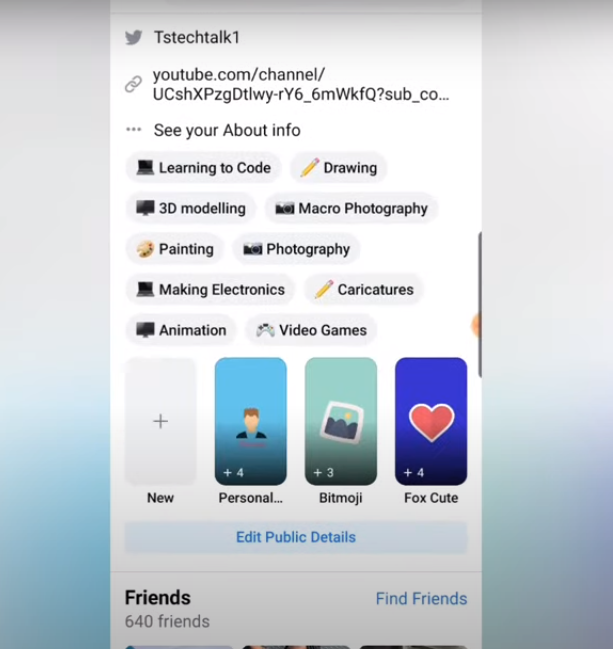
- To find out who has visited one of your Featured section on Facebook, go to your profile and tap on one of your Featured stories.
- You’ll be sent to your Facebook profile after tapping on your profile photo.
- Your profile information may be seen on your profile.
- This contains information such as your name, school, and residence.
- Scroll to the bottom of the page until you reach your collections.
- Now you have to select your Featured collection for which you want to know the number of views.
Tap on the Arrow Icon
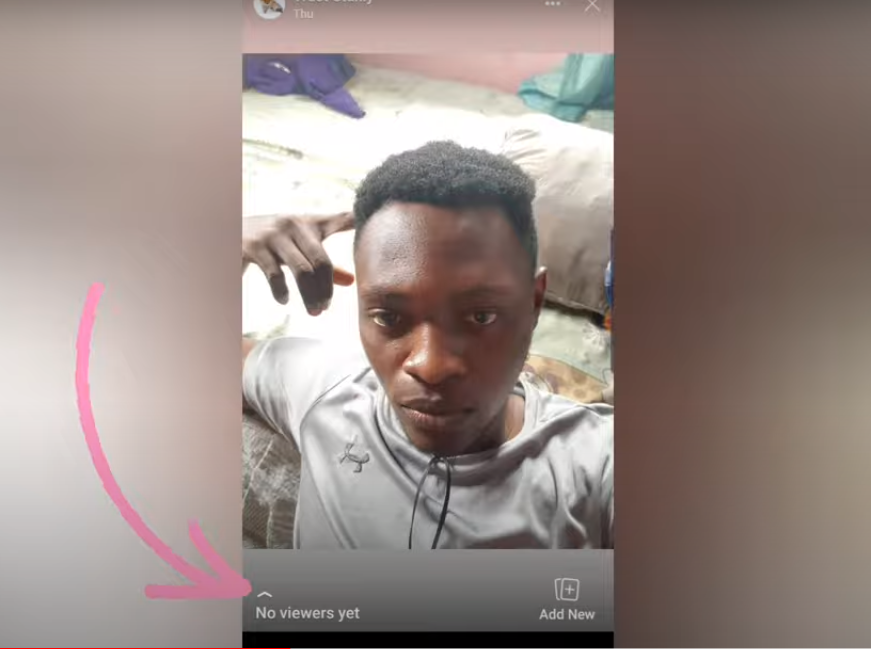
- The collection you wish to know the viewers of will be extended to full screen once you have tapped on it.
- The number of viewers who saw your collection can be found in the lower-left corner.
- However, just a few names are displayed.
- Tap on the arrow symbol to see the complete list of viewers.
- By tapping on the arrow symbol after selecting one of your Featured collections, you can see how many people have viewed it.
Check Your facebook featured photos Viewers
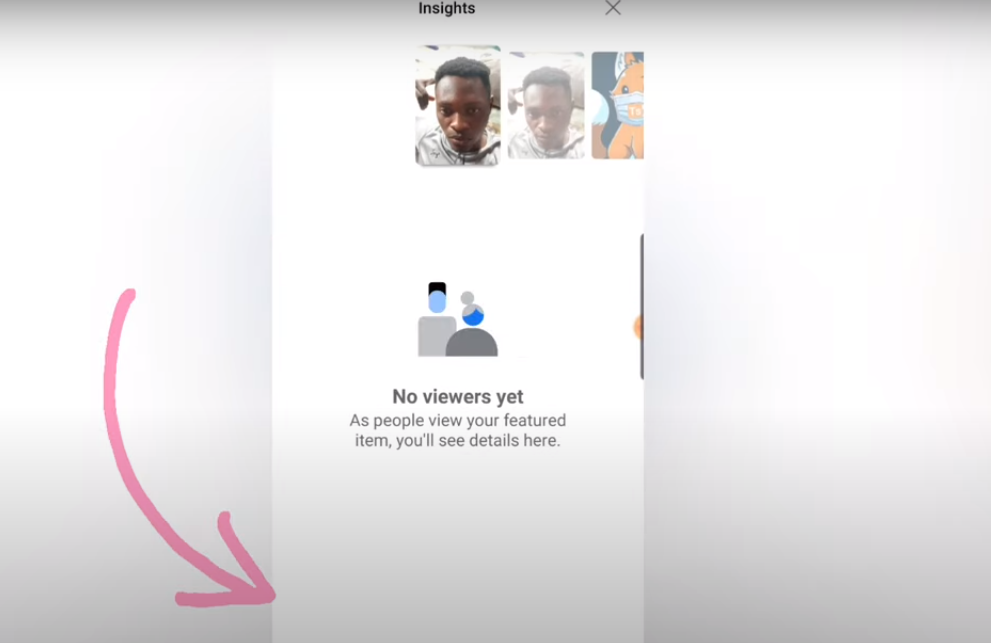
- “Viewers” and “Others” are two of the categories that will be available.
- Your Facebook friends who saw your collection are referred to as “viewers.”
- You’ll be sent to the “Insights” page after tapping on the arrow icon.
- You will see a list of your friends on Facebook who have visited your collections on this page.
- Their full names and profile images will be shown.
- To see every one of your viewers, scroll down the list.
Examine your Other Viewers
You might notice an “Others” category if you scroll down to the bottom of the page.
- To learn more about it, tap “Others.”
- “Others” here refers to Facebook views from individuals who aren’t your friends.
- “Viewers,” on the other hand, are views from individuals who are your Facebook friends.
- The views of people who aren’t your Facebook friends are anonymous.
- This is because Facebook maintains their anonymity.
If you’re not friends with the person who viewed your collection on Facebook, you won’t be able to find out who it was.
The Limitations of Facebook’s “Viewers” and “Others” Categories
Although the “viewers” and “others” categories on Facebook featured images give you some insights, it also comes with many limitations.
The most common issue is people being unable to determine “who” has viewed the updates. So, you won’t be able to know the list of people who have clicked on the Featured posts and viewed the updates, which is quite disappointing.
Simply knowing how many people have viewed the updates doesn’t make much sense if you can’t even know who has considered the updates in the first place.
How do you upload and edit Facebook Featured Photos/Collections?
The steps are simple: upload or edit your featured photos or collections on Facebook. We have broken down the steps into simpler ones for you.
How to upload:
- On your profile, click the “Add to Featured” button in the Featured Collections section.
- Choose the photos or videos you want to feature and click “Add.”
How to edit:
- Navigate to your Featured Collections on your profile.
- Click on the pencil/edit icon to add, remove, or rearrange items within the collection.
- Save your changes once you’re satisfied with the edits.
Frequently Asked Questions (FAQs)
What are Viewers on Featured stories?
The number of friends and others who have viewed your photo would be the number of viewers. To put it another way, it’s the sum of “Featured Viewers” and “Others.”
Your Facebook friends who have viewed your collection are referred to as “viewers.”
Why can’t I see who viewed my Featured photos on Facebook?
You can see which of your friends have viewed your Featured story by following the above steps, But if you are still unable to see who has viewed your Featured collection, then it may be due to some other issue with Facebook. The data could also be anonymous if your profile is on private mode. You might need to check that on the settings and change your profile to Public mode to see who has viewed your Facebook Featured collection.
Is it possible for your friends to see your Featured photos?
Yes, your friends can see your Featured section when they visit your profile.
Do Featured photos appear on your timeline?
Yes, your Featured photos on Facebook would appear on your profile or timeline.
Does Facebook tell you who viewed your featured photos?
Facebook will tell you the number of people who have viewed the photos or collection but won’t tell you the exact number of people’s names who have considered it.
Can someone tell if you look at their pictures on Facebook?
Surprisingly, no. Facebook won’t notify the other user when you view their photos on their profile.
How Can I Know Who Viewed My Featured Collections on Facebook?
Use the “Viewers” and “Others” categories within the Featured Collections, considering their limitations.
Can I See Who Viewed My Featured Collections on Facebook if They Are Not My Friends?
If someone from your friend list has viewed the Featured collection in your profile, it will come up in the “Others” category.
Why Are My Featured Collections on Facebook Public, and Can Everyone View Them?
Featured Collections can be set to public, friends only, or a custom audience, depending on your privacy settings.
Summary
It’s helpful to see who has viewed your Facebook Featured collections amongst your friends.
You will see which of your friends are active on Facebook this way.
You may delete photographs or videos that you have added to your Featured collection.
Since it is your Featured collection, you may also remove the whole collection.
Image Soure https://www.youtube.com/watch?v=jjXtrlqgepk-

