 When you start a new business, it is important to put your best professional foot forward. Part of that process is using an email address that is better than newbusinessowner@aol.com or myname52@gmail.com. When you start a business, you should setup a professional email address. Here’s a basic guide to get started.
When you start a new business, it is important to put your best professional foot forward. Part of that process is using an email address that is better than newbusinessowner@aol.com or myname52@gmail.com. When you start a business, you should setup a professional email address. Here’s a basic guide to get started.
Table of Contents
Pick a Professional Email Address
Once you start a company, whether it is an ecommerce site, blog, restaurant, or brick and mortar store, you should get your own business website. Ideally, that will be yourbusinessname.com. Getting a relevant .com email address is important for search engine optimization and brand recognition.
Next, decide what the right email is for your business. I just use my first name, for example Eric@mywebsite.com. But depending on the type of business, other addresses might make more sense. Like firstname.lastname@website.com, president@website.com, service@website.com, contact@website.com, paypal@website.com, or whatever else is going to be most relevant and professional for your business.
Where to Setup an Email Forwarding Address
Once you pick your address, you need to do the technical setup. This is actually a fairly easy process. I always suggest setting up a forwarding address rather than using your hosting provider’s email system, as using Gmail to handle your email is almost certainly a more robust and feature filled option.
Your website has two important parts that impact how to setup a forwarding address. One part is your domain registrar. That is the company that holds your domain name registration. The second is your hosting provider. This is the company that owns the web servers where your site lives. This can be the same company, but doesn’t have to be.
Your email forwarder is setup at the site of your hosting provider. I use GoDaddy for my domain registration and Hostgator for my hosting (you can use coupon code NB25PERCENT for 25% off when you sign up at Hostgator). To setup my forwarders, I use CPanel, a common hosting interface.
Other hosting systems should work similarly, but the steps below are specific to any hosting provider using CPanel.
Step By Step Setup with CPanel
First, find the mail section and click on “Forwarders,” which I’ve highlighted in the screenshot below.
Next, click on “add forwarder,” which should be located toward the bottom of the screen. On the following page, choose your domain and add your new email. For the forwarding email, use your Gmail address. See below for an example.
Now your email is all setup on the server side. It is really that quick and easy. Just a few simple steps. Next, head to your Gmail account to finalize the setup process.
Setting up a Return Address in Gmail
Once logged into Gmail, click on the gear icon in the top right corner. Then, click on settings. Next, click on accounts and then “Add another email address you own.”
In the next screen, type in your “reply from” name and your new email address, then click next.
In the next step, choose to validate through Gmail, as your forwarder will already point a new test email to your Gmail address. It is important that your forwarder email is setup correctly in CPanel for the next step to work correctly.
When you get an email from Gmail to validate, click on the validation link and you will be able to send an email from your new address via your Gmail account. To send an email from your new address, click on the new dropdown under “from” to send from your new address.
Any Questions?
Just let me know in the comments below and I’m happy to help you out as best as I can.
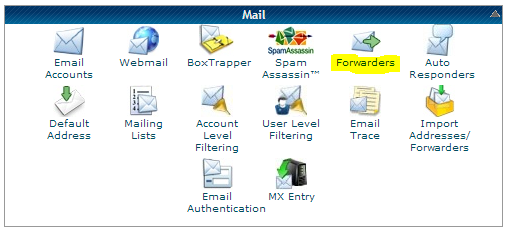
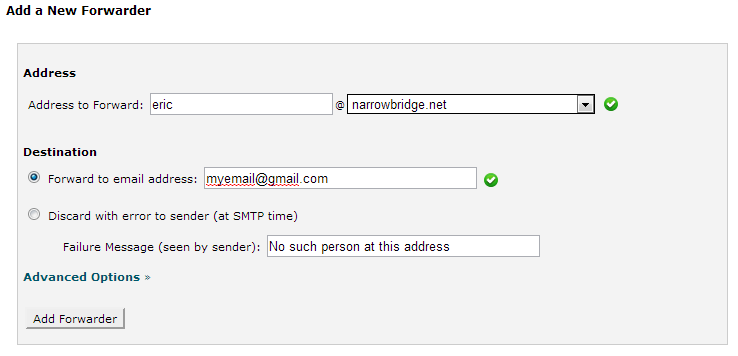
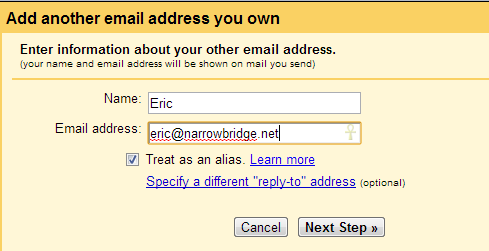



[…] @ Entrepreneurship Life writes Setting Up Your Small Business Email – When you start a new business, it is important to put your best professional foot forward. […]